LS800 running Ubuntu 10.10
I downloaded the latest image of Ubuntu 10.10 (with Unity) and created a bootable USB with it using the donation-ware InfraRecorder. Again, I wrote the image to a 4GB USB drive but didn’t need that much space, I only have 4GB and 8GB flash drives. I booted from the USB flashdrive and like what I see.
Not only is Ubuntu 10.10 responsive on the LS800 it is Wacom compatible as I can navigate around with the tablets pen. I can also still use a mouse and keyboard but the whole idea with installing Ubuntu is so I can get away from having to do that.
Caveat(s) – Some of the application icons in the left toolbar do not fire off after they have been tapped on but do from Ubuntu’s application area. The Applications icon does work when tapped on with the LS800’s pen. With Firefox, it did not initially work to launch the browser until I delete its application icon from the toolbar and then recreated it. I could then launch Firefox just fine.
Second caveat, under installed applications it shows a virtual keyboard as having been installed but I cannot find anywhere to tap on it in Ubuntu so I have no use of a virtual keyboard. I have a couple lined up to try as I am really liking Ubuntu or I might make my own. I have a video of Ubuntu running I will post that soon.
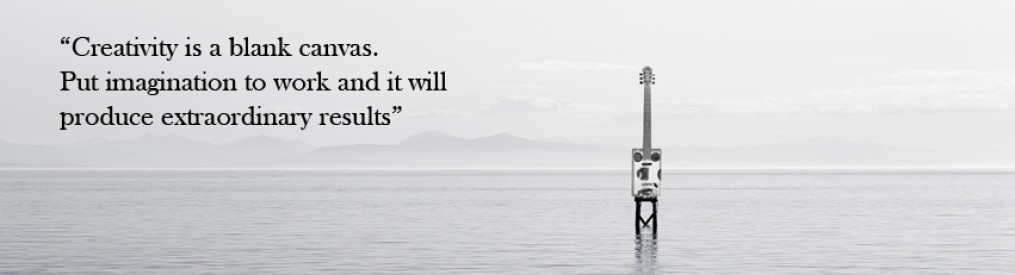

Hey Steve,
How did you boot to a USB thumb drive? The only options on my LS800’s bios (A15) are “Wired LAN Controller,” “+HDD”, “Floppy Devices” and “CD-Rom”.
Even when I try selecting “Removable Devices” when using the Quiet Boot menu by tapping on the start up screen with the stylus, it will act like nothing happened and just boot into Win XP Tablet Edition.
I can’t find a How To writeup anywhere, and I’m going insane!
Wow Matthew, I just now saw this so I apologize. You are correct BUT when the USB drive is attached, under +HDD, when you click that the options should be either your HDD or the USB drive. You simply move the USB drive to the top of that later, restart with your USB drive attached and it should boot up on it. I should mention that somewhere in my blog, nice catch Matt.