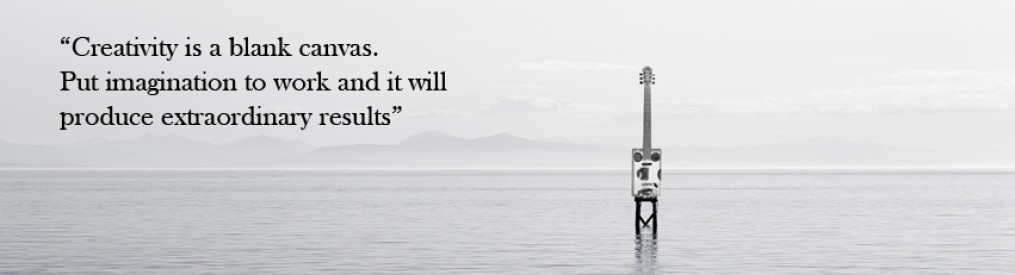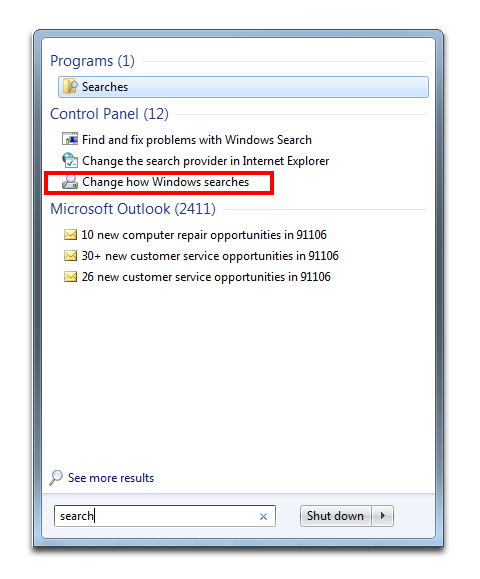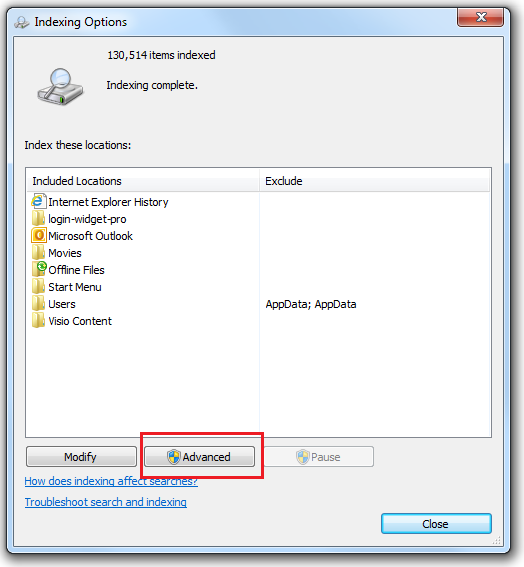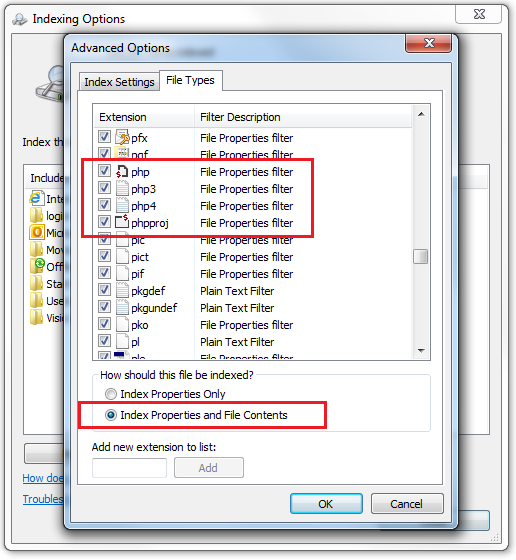Windows Search is a pain in the ass
Windows Search is a pain in the ass! I call it like it is – and it is, a great big pain! I long for the days of the simple Windows XP search that allowed you to select to search file contents with ease.
Now, for my main system at home I use Windows 7 Professional. It is not because I hate any of the other Windows platforms, including Windows 10, but more because I have so many apps on it that I use that I do not want to chance an upgrade nightmare and lose settings, apps or files. In any event, this is about file searching and not about ranting on Windows.
I do quite a bit in WordPress so sometimes I have a need to frequently search PHP, JQuery and other files in local folder structures for their internal file contents but whenever I tried my search results would always come up with nothing found.
Having got tired of my file search woes, specifically searching for file contents, I started creating a search tool in C Sharp when I noticed that the internal code for those features was still available to set via the Windows GUI. The simple steps below are based on my main system with Windows 7 Professional. Hope this helps someone who might have a similar issue.
STEPS
Go to Windows Start button and type search in the search box which will display a few options.
Click on Change how Windows Searches.
Click on the Advanced button.
Select the File Types tab.
In the list of file types select the files that you want to include and check the Index Properties and File Contents radio button which will help find file info in non-indexed locations as well as indexed.
In my case, none of the PHP file types were selected by default by Windows so I checked them and then the search included those files in all future searches I did to include text within files.
The main point here is that if you know you have file content that exists and you are unable to search the internal file contents then the above is probably what you need to follow. I really liked the search features of Windows XP/Vista and the code still exists within the labyrinth of millions of lines of Windows code so I’m not sure what the purpose was of changing that in Windows 7 and newer.
Its been my experience that Microsoft’s decision making skills leave a lot to be desired and they like to dictate what users need rather than listening to what users actually want. Perhaps I answered my own question then….