LS800 with Windows 8 and wireless now working
I installed Windows 8 Dev Edition and had reported here an issue with a couple drivers not loading. In doing some research on the internal wireless card I finally found a driver that works from within Windows 8 itself, it had the driver all along. Steps:
- Open Device Manager.
- Double-click on the network driver showing under Other devices.
- Click Update Driver.
- Select Browse my computer for driver software.
- Select Let me pick from a list of device drivers on my computer.
- Scroll down and select Network adapters and click Next.
- Scroll down and select Atheros Communications, Inc.
- On the right select Atheros AR5004X and then Next.
- Install the driver and you should then have working wireless.
I was excited to finally get that working in Windows 8 so now I feel a bit more complete.
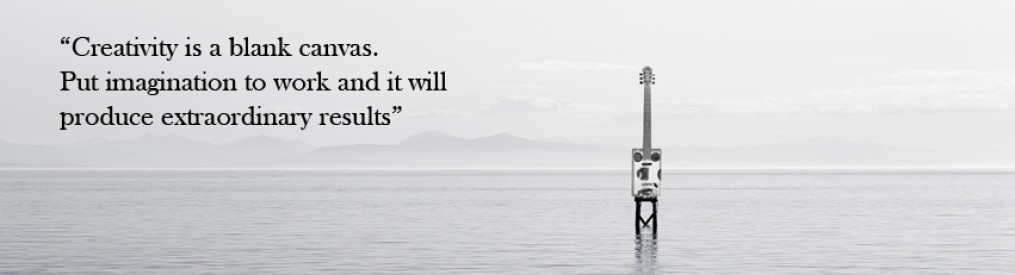
This also worked on W7 on my Motion LS800, thanks!