LS800 and booting from a USB flash drive
Boot to the system BIOS and go to the Boot section. Use the right side navigation to go down to +HDD and expand that. You will then see the list of devices as shown in the pics below. Select the USB drive and move it to the top of the HDD list. Reboot and thats it. This will not stay once you remove the USB drive, it will resort back to the default of booting from the hard drive.
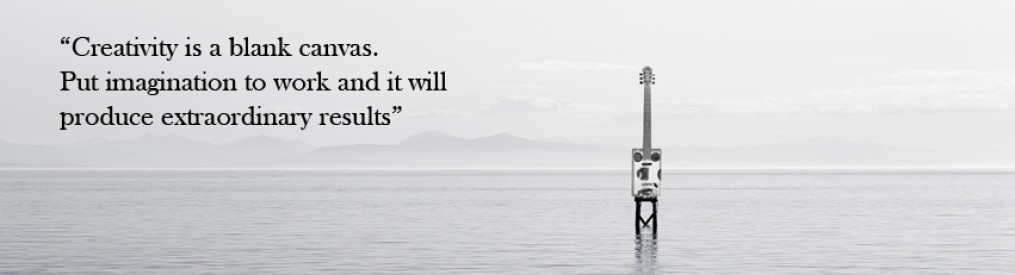
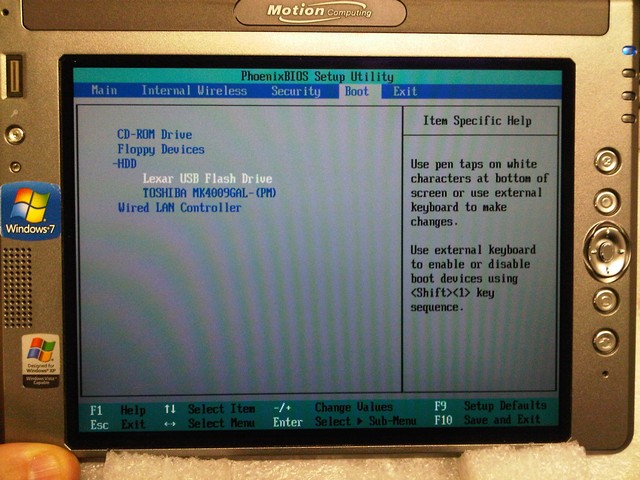
hi could you give me a step by step on this , what i do is turn power on , when the screen comes on i click the pen on the screen , options come up ,,,, where from here
Sorry Ken, I hate not getting my WordPress notifications! Anyway, once in the boot menu click the plus sign next to HDD and then you will see your hard drive and the USB drive you have attached. Highlight the USB drive and then at the bottom, with the pen, click on -/+ Change Volume and move it to the top of the HDD list. Save the settings and then restart. Wehn selecting the drive, you can also use the up down buttons ons the right of the tablet to highlight HDD and then the middle button to expand that. let me know if this helps.